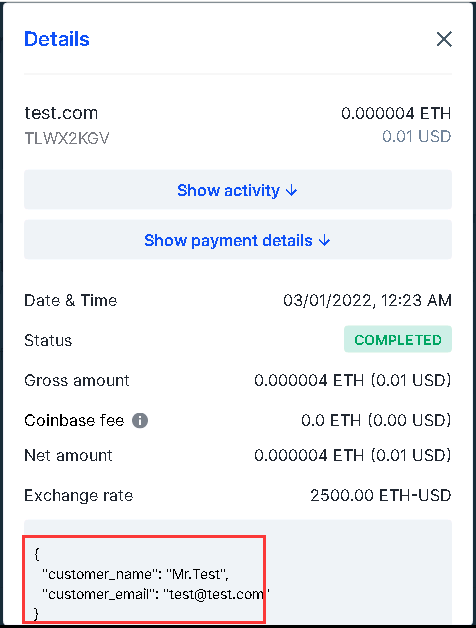We use CoinBase's API to receive cryptocurrencies. Customers do not need to have a CoinBase account and can pay directly with cryptocurrencies.
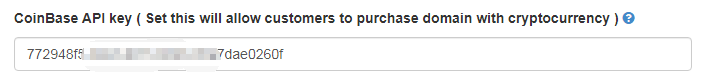
The following is the creation process of the CoinBase API:
1. First register a CoinBase Commerce account
https://commerce.coinbase.com/signup
2. Click "Create an API key" in Settings->API keys
https://commerce.coinbase.com/dashboard/settings

Screenshot of cryptocurrency payment process:
1. Submit the order information, customers need to enter their name and email address:
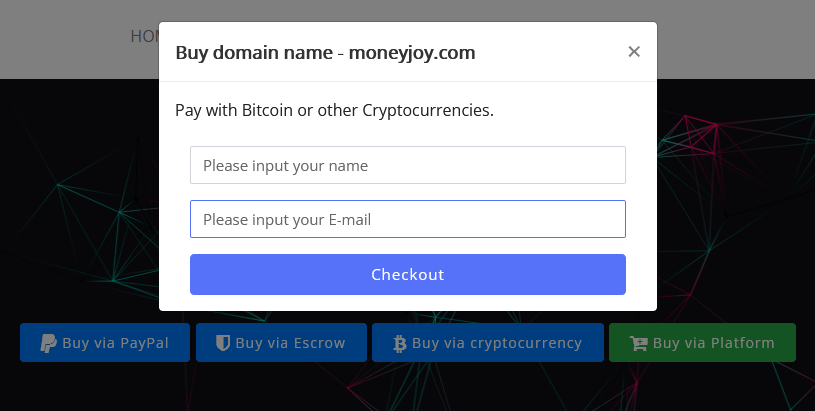
2. Customer payment interface
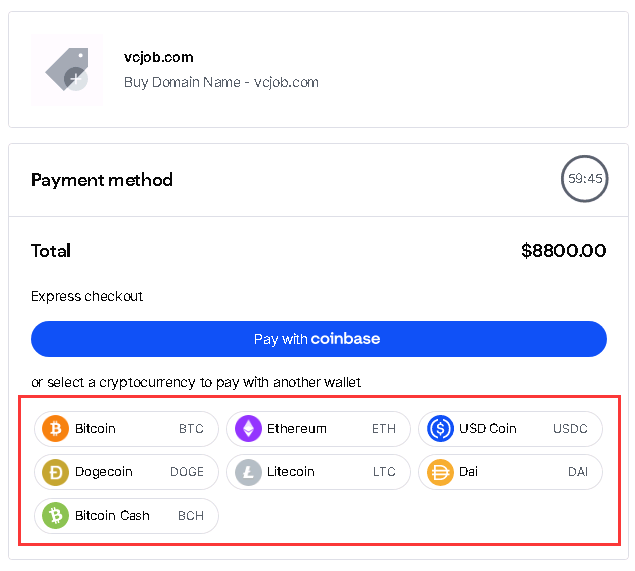
3. Customer payment success interface
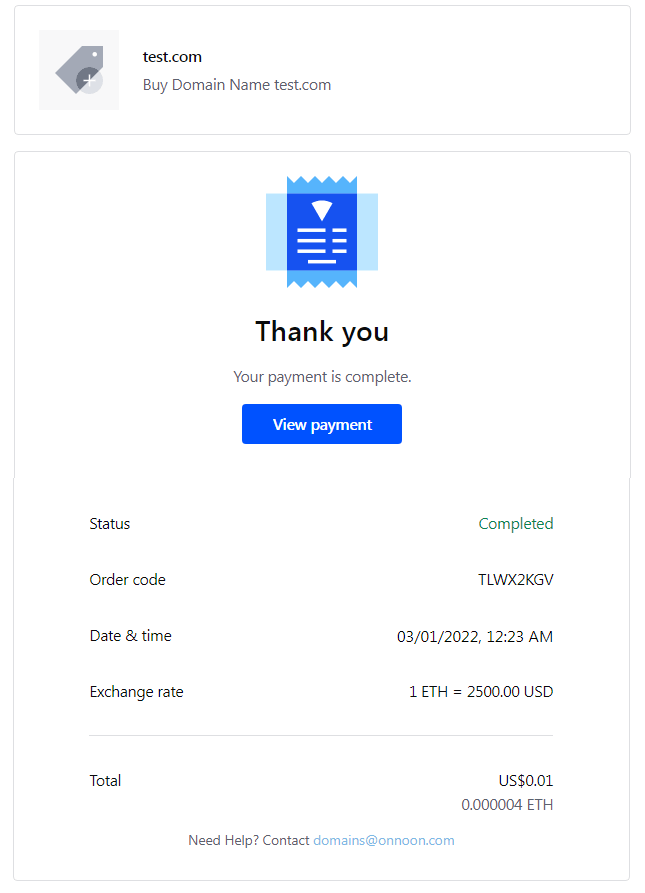
4. After the customer's payment is completed, you will receive a successful email from CoinBase, and you can see the detailed order information in the CoinBase dashboard.
https://commerce.coinbase.com/dashboard/payments